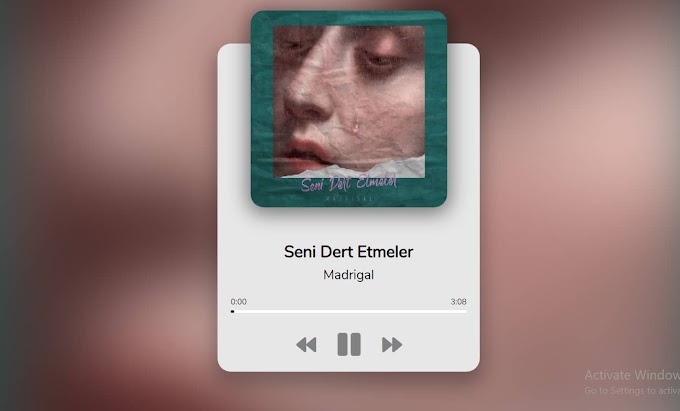The Best Chrome extension is very useful for both video creators and viewers on YouTube. If you use YouTube, you must use the extension to take your YouTube viewing experience to a higher level.
Without a doubt, YouTube is the biggest video platform. YouTube receives about 25 billion views per month and about 9 billion videos are viewed on YouTube every day. For all these reasons, YouTube can be called the largest video platform in the internet world. These 5 Chrome extensions will change the experience and speed of using your YouTube. If you are a creator on YouTube, these 5 Chrome extensions will be a great help for you. There is no comparison to the 5 Chrome extension for speeding up your YouTube channel and getting all the information on any video. To be a successful YouTube video creator, on-page save and off-page save also means search engine optimization of YouTube.
It is important to know what this extension will accomplish. All in all, these 5 Chrome extensions will be very effective for you.
5 Best Chrome Extensions For YouTube Creator 2020
The 5 Chrome extensions below are completely free to use and can be easily used on any device.
TubeBuddy
TubeBuddy is a popular extension for YouTube. TubeBuddy is basically the best extension video for creators on YouTube. TubeBuddy is liked by over 800,000 people, so TubeBuddy is known as the best extension account for YouTube with 4.8 ratings. This extension can be used for free, but there is a pro version of TubeBuddy. TubeBuddy is basically an adventure SEO tool which is a free extension that works well for both viewers and creators on YouTube. It is very easy to use and works for Google Chrome, Opera Mini, Bing, Firefox. To use, just create an account for free and move your YouTube channel forward.
More Features:
- TubeBuddy is a free extension that can easily analyze any video or channel.
- One of the most popular extensions for creators on YouTube is its ability to analyze. TubeBuddy will easily show you which tags are best for your uploaded videos and which tags can rank your video in search engines.
- TubeBuddy will analyze the videos of your competitors and tell you why their videos have been ranked in search engines. As a result, you can easily rank your videos behind your competitors.
- TubeBuddy can do keyword research in any language so you can give tags in any language.
- This extension is very useful for on-page SEO. When you upload a video, TubeBuddy will help you to make your video SEO friendly.
- TubeBuddy is widely used for title and keyword research. Basically, this extension will help you find the best title for your video.
- TubeBuddy works for all devices. Android, Windows, Linux, Apple have different versions of TubeBuddy for each of these David. As a result, the user can use this extension on any YouTube.
vidIQ
vidIQ is a free extension designed primarily for YouTube creators to rank every video on their channel in search engines. You need a good SEO analysis tool to rank videos on YouTube which will help you to make videos. VidIQ is one of the extensions on their list.
vidIQ is a 2.48 MB extension that has gained 1 million views with a rating of 4.5 stars. This extension works very well for Google Chrome, Opera Mini, Firefox.
More Features:
- vidIQ ranks all videos according to their proprietary, cross-platform algorithm, SEO friendly description, and titles.
- vidIQ can easily analyze any video or channel. vidIQ provides an audit tool that will help you see your video performance.
- VidIQ on-page SEO will help you to rank your video when uploading videos.
- vidIQ will boost your video's organic traffic.
Social Blade
Social Blade is a great extension that can analyze social media platforms like YouTube channel, Twitter, Instagram, Facebook, TikTok, etc. Social Blade's CEO Jason Urgo launched this website in 2007 as a track statistic website. Social Blade can easily analyze any YouTube channel, Facebook page, or group, all the information of Twitter users such as how much income they get from the platform, how many viewers there are, how many subscribers there are.
More Features:
- Social Blade can easily analyze any Facebook, YouTube, twitter account.
- Social Blade is a very popular site and extension for live counts. Which can count live income, subscribers, views, likes of any social media account.
- You have to open that account to analyze any account and at the same time, Social Blade will give you all the information. As a result, you can easily analyze any account.
Youtube Playback Speed Control
It is very boring to watch a long video for a long time. But if you skip, you will not get all the information about the video. What to do in such a situation?
In that case, this Youtube Playback Speed Control extension will solve your problem. Youtube Playback Speed Control is a free extension that can reduce and increase your video speed. As a result, you will be able to watch the video quickly without omitting any information from any long video. Using this Youtube Playback Speed Control extension can easily increase and decrease the speed of the video. It's very easy to use, you have to press the "+" button on the keyboard to increase the video speed and the "-" button on the keyboard to reduce the speed. Also, the speed can be increased and decreased easily using the mouse. It is made with the help of HTML 5 coding.
More Features:
- With the help of Youtube Playback Speed Control, it is possible to make the video smaller and smaller even in large crowds. Which makes it possible to save a lot of time.
- This extension is completely free and very easy to use. It can be used with the help of a mouse and keyboard. In the case of keyboards, it is possible to increase or decrease the speed with the help of "+" and "-" buttons respectively, which is a very simple method.
- This extension is useful for mobile, computer (Windows, Mac, Linux), Tab, etc. devices. As a result, you can take advantage of any kind of viewers.
Turn Off the Lights
Turn Off the Lights is basically a fun extension that will give you a different feeling of watching videos on YouTube. If you watch videos on YouTube a lot, then this "Turn Off the Lights" extension will be very useful for you. With a single click on the lamp button, the page will fade to dark. And automatically focus on the video. By clicking on it again, the page will return to normal.
This will give you a comfortable watching experience. It will work very well not only for YouTube but also for popular sites like Vimeo, DailyMotion, Hulu, Metacafe, etc. This fun extension is very effective for the eyes of those who like to watch videos a lot of the time.
More Features:
- One of the features is that with a single click on the lamp button, the page will fade to dark. And automatically focus on the video. By clicking on it again, the page will return to normal.
- It is also effective for many types of sites such as YouTube, Vimeo, DailyMotion, Hulu, MetaCafe.
- This extension is very effective for eye protection at night with a whitelist/blacklist filter.
- To use it very quickly, you can use a short keyboard.
Ctrl + Shift + L to toggle the lights
Alt + F8 to restore the default opacity value
Alt + F9 to save the current opacity value
Alt + F10 to enable/disable the Eye Protection feature