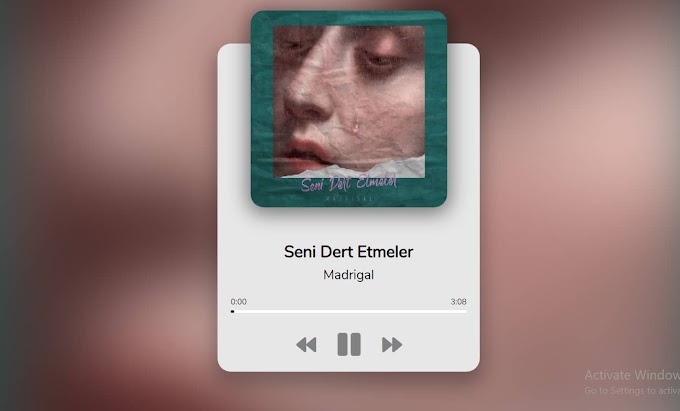body {
background: url( https://images.pexels.com/photos/139306/pexels-photo-139306.jpeg?w=1260&h=750&auto=compress&cs=tinysrgb ) no-repeat;
background-size: cover;
}
.casio {
display: inline;
font-size: 26px;
font-weight: bold;
color: #9A9DA5;
font-family: 'Ubuntu', sans-serif;
letter-spacing: 1px;
}
/* background: #2C303B;color: white;border: 3px solid #191B21;font-family: 'Montserrat', sans-serif;padding: 5px;margin: 5px;font-size: 27px;min-width: 70px;min-height: 50px;cursor: pointer;float: left;border-radius: 5px;outline: none;border-radius: 10px;border-bottom-left-radius: 20px;border-bottom-right-radius: 20px;}.input-container {overflow: hidden;padding: 20px;padding-top: 0;border: 15px solid #242632;border-top: 0;border-bottom: 0;padding-bottom: 50px;}*/
.container {
width: 400px;
background: #242632;
overflow: hidden;
border-bottom-right-radius: 100px;
border-bottom-left-radius: 100px;
border-top-left-radius: 40px;
border-top-right-radius: 40px;
margin: 0 auto;
box-shadow: 0px 10px 19px rgba(49,49,49, .5);
}
.display-container {
padding: 20px;
width: 310px;
margin-left: 16px;
padding-bottom: 0px;
}
/* background: #2C303B;color: white;border: 3px solid #191B21;font-family: 'Montserrat', sans-serif;padding: 5px;margin: 5px;font-size: 27px;min-width: 70px;min-height: 50px;cursor: pointer;float: left;border-radius: 5px;outline: none;border-radius: 10px;border-bottom-left-radius: 20px;border-bottom-right-radius: 20px;}.input-container {overflow: hidden;padding: 20px;padding-top: 0;border: 15px solid #242632;border-top: 0;border-bottom: 0;padding-bottom: 50px;}*/
.display-container .model {
display: block;
font-family: 'Times New Roman';
color: #9A9DA5;
text-indent: 12px;
}
.display {
clear: both;
padding: 20px;
background: #9EB3AF;
font-family: digital;
font-size: 24px;
border: 10px inset rgba(179, 158, 173,0.22); /* background: #2C303B;color: white;border: 3px solid #191B21;font-family: 'Montserrat', sans-serif;padding: 5px;margin: 5px;font-size: 27px;min-width: 70px;min-height: 50px;cursor: pointer;float: left;border-radius: 5px;outline: none;border-radius: 10px;border-bottom-left-radius: 20px;border-bottom-right-radius: 20px;}.input-container {overflow: hidden;padding: 20px;padding-top: 0;border: 15px solid #242632;border-top: 0;border-bottom: 0;padding-bottom: 50px;}*/
text-align: right;
letter-spacing: 5px;
font-family: 'Ubuntu', sans-serif;
border-radius: 10px;
overflow: hidden;
}
.solar {
border: 5px inset #293C46;
background: #46463C;
width: 100px;
height: 30px;
float: right;
margin-bottom: 10px;
}
.solar span {
border-right: 2px solid #31342C;
width: 23.01px;
height: inherit; /* background: #2C303B;color: white;border: 3px solid #191B21;font-family: 'Montserrat', sans-serif;padding: 5px;margin: 5px;font-size: 27px;min-width: 70px;min-height: 50px;cursor: pointer;float: left;border-radius: 5px;outline: none;border-radius: 10px;border-bottom-left-radius: 20px;border-bottom-right-radius: 20px;}.input-container {overflow: hidden;padding: 20px;padding-top: 0;border: 15px solid #242632;border-top: 0;border-bottom: 0;padding-bottom: 50px;}*/
display: block;
float: left;
}
button {
background: #2C303B;
color: white;
border: 3px solid #191B21;
font-family: 'Montserrat', sans-serif;
padding: 5px;
margin: 5px;
font-size: 27px;
min-width: 70px;
min-height: 50px;
cursor: pointer;
float: left;
border-radius: 5px;
outline: none;
border-radius: 10px;
border-bottom-left-radius: 20px;
border-bottom-right-radius: 20px;
}
/* background: #2C303B;color: white;border: 3px solid #191B21;font-family: 'Montserrat', sans-serif;padding: 5px;margin: 5px;font-size: 27px;min-width: 70px;min-height: 50px;cursor: pointer;float: left;border-radius: 5px;outline: none;border-radius: 10px;border-bottom-left-radius: 20px;border-bottom-right-radius: 20px;}.input-container {overflow: hidden;padding: 20px;padding-top: 0;border: 15px solid #242632;border-top: 0;border-bottom: 0;padding-bottom: 50px;}*/
.input-container {
overflow: hidden;
padding: 20px;
padding-top: 0;
border: 15px solid #242632;
border-top: 0;
border-bottom: 0;
padding-bottom: 50px;
}
.commandNum-container {
float: left;
}
.number-container {
clear: left;
border-radius: 30px;
}
.command-container button {
background: #4B494E; /* background: #2C303B;color: white;border: 3px solid #191B21;font-family: 'Montserrat', sans-serif;padding: 5px;margin: 5px;font-size: 27px;min-width: 70px;min-height: 50px;cursor: pointer;float: left;border-radius: 5px;outline: none;border-radius: 10px;border-bottom-left-radius: 20px;border-bottom-right-radius: 20px;}.input-container {overflow: hidden;padding: 20px;padding-top: 0;border: 15px solid #242632;border-top: 0;border-bottom: 0;padding-bottom: 50px;}*/
}
.command-container {
overflow: hidden;
float: left;
}
.calc-container {
overflow: hidden;
float: left;
}
.zero {
}
.command-container button:first-child {
background: #6B5BA4;
font-size: 20px; /* background: #2C303B;color: white;border: 3px solid #191B21;font-family: 'Montserrat', sans-serif;padding: 5px;margin: 5px;font-size: 27px;min-width: 70px;min-height: 50px;cursor: pointer;float: left;border-radius: 5px;outline: none;border-radius: 10px;border-bottom-left-radius: 20px;border-bottom-right-radius: 20px;}.input-container {overflow: hidden;padding: 20px;padding-top: 0;border: 15px solid #242632;border-top: 0;border-bottom: 0;padding-bottom: 50px;}*/
}
.operator-container span:first-child button,
.command-container button:last-child {
background: #E38F4F;
color: black;
}
.calc-container:nth-child(2) {
}
.calc-container {
}
.operator-container {
}
.operator-container span:last-child button { /* background: #2C303B;color: white;border: 3px solid #191B21;font-family: 'Montserrat', sans-serif;padding: 5px;margin: 5px;font-size: 27px;min-width: 70px;min-height: 50px;cursor: pointer;float: left;border-radius: 5px;outline: none;border-radius: 10px;border-bottom-left-radius: 20px;border-bottom-right-radius: 20px;}.input-container {overflow: hidden;padding: 20px;padding-top: 0;border: 15px solid #242632;border-top: 0;border-bottom: 0;padding-bottom: 50px;}*/
}




![How To Make Calculator Using JavaScript [ 5 KB Code ]](https://blogger.googleusercontent.com/img/b/R29vZ2xl/AVvXsEjKgiASahsiFM0T8U8xQt_XIKpQcW9jGW6bRshjkVR3HU6I1Zz5r7RExkpNY7QA7WDbkto4iqsAAPebe90OIZ82-3wsqaAAq_JnQX29zf9iI4FvB36PS6hxXCmWl1Ozru3cj2kVm4gnOt4/w680/make+calculator+using+javascript+code.jpg)